HTML Basics for Beginners - Learn HTML Fundamentals.
6/10/2023
Welcome to our comprehensive HTML fundamentals for beginners guide! In this post, we'll go over the foundations of HTML, or Hypertext Markup Language, which serves as the foundation for every website on the internet. Whether you're a complete newbie or seeking to brush up on your HTML knowledge, this post will equip you with everything you need to get started. So let's get started and discover the world of HTML!
What is HTML? 🌐
HTML is the building block of every web page. It is a markup language for structuring and presenting material on the internet. HTML tags are used to specify the various components of a web page, such as headers, paragraphs, links, pictures, and so on. These tags provide the information structure and meaning, allowing web browsers to display it appropriately.
Why is HTML Important? 📜
HTML is vital for web development since it serves as the foundation of every web page. Understanding HTML is essential for anybody who wants to build, update, or manage websites. You acquire control over the structure, layout, and look of your web pages by learning HTML. This understanding enables you to design compelling, user-friendly websites that effectively communicate information.
Setting Up Your HTML Workspace 🖥️
It's critical to have the proper tools before getting into HTML. You'll need a text editor to write your HTML code and a web browser to preview your web pages. Text editors with syntax highlighting and other coding capabilities, such as Sublime Text, Atom, or Visual Studio Code, are available.
Once you've decided on a text editor, launch it and create a new file with the ".html" extension. This tells your text editor that you're working with HTML code. Save the file in a location of your choice, preferably in a dedicated folder for your web projects.
Next, launch your web browser and drag the HTML file you made into the browser window. This will show your web page in the browser, enabling you to see how it renders in real-time as you make changes to the HTML code.
Understanding HTML Tags and Elements 🏷️
HTML tags are used to specify various elements on a web page. Tags are composed of opening and closing pairs that are wrapped around the material that they impact. The starting tag is written as <tagname>, and the closing tag is written as </tagname>. To make a header, for example, use the <h1> starting tag and the </h1> ending tag.
Basic Structure of an HTML Document 📄
An HTML document has a basic structure that serves as the basis for your web page. It is made up of an opening and closing HTML tag, with the content in between. It also has a head and body part. The meta-information about the page is contained in the head part, while the viewable content is contained in the body section.
Here's an example of an HTML document's fundamental structure:
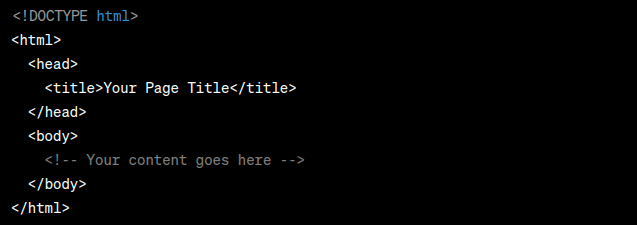
Creating Headings and Paragraphs 📝
Headings and paragraphs are essential components for organizing your material. HTML has six levels of headers, starting with <h1> for the main heading and ending with <h6> for subheadings. These tags aid in the organization and structure of your material.
The <p> element is used to construct a paragraph. Simply enclose your text between the opening and closing <p> tags, like seen here:

Formatting Text with HTML 🖋️
HTML allows you to format your text in a variety of ways. Text can be made bold by using the <strong> or <b> tag, and italic by using the <em> or <i> tag. You may also strike through text with the <s> tag and underline it with the <u> tag.
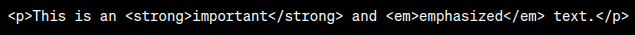
Adding Links and Images 🌅
Hyperlinks are a vital component of the web, allowing users to navigate between different web pages. HTML provides the <a> tag to create links. To create a link, use the <a> tag with the href attribute, specifying the URL destination. You can also add descriptive text for the link within the opening and closing tags.
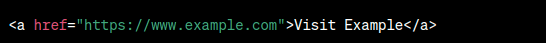
The <img> element may be used to insert images in your web pages. The picture file location is specified by the src element, and alternate text that describes the image is provided by the alt attribute.
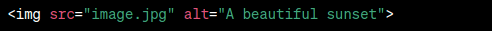
Building Lists with HTML 📋
Lists are useful for presenting information in an organized manner. HTML offers two types of lists: ordered and unordered. Ordered lists use the <ol> tag, while unordered lists use the <ul> tag. List items within these tags are denoted by the <li> tag.
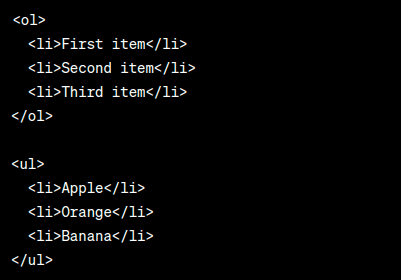
Creating Tables 🗂️
Tables are effective for displaying tabular data. In HTML, tables are created using the <table> tag. The table consists of rows defined by the <tr> tag and cells within each row represented by the <td> tag.
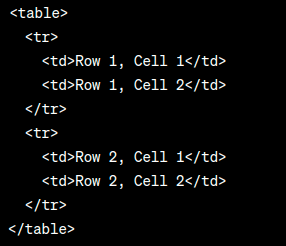
Incorporating Forms for User Input 📝
Users can interact with web sites by providing data via forms. HTML form elements include input fields, checkboxes, radio buttons, and dropdown menus. Each form element is represented by a tag, such as <input>, <textarea>, <select>, and so on.

Understanding Semantic HTML 👩💻
Semantic HTML is the use of HTML elements to communicate meaning and context to both developers and search engines. You may improve the structure, accessibility, and SEO-friendliness of your web pages by using semantic tags like <header>, <nav>, <article>, and <footer>.
Enhancing Accessibility with HTML ♿
When designing web content, accessibility is a crucial factor to consider. HTML includes accessibility elements that make your web pages more accessible to individuals with impairments. These characteristics include good header structure, alternate text for pictures, informative link text, and others.
Frequently Asked Questions
Q1: What does HTML stand for?
HTML stands for Hypertext Markup Language.
Q2: Is HTML a programming language?
No, HTML is a markup language used for structuring web content.
Q3: Can I use HTML to style my web page?
While HTML provides for some basic formatting, CSS (Cascading Style Sheets) is used to style web pages.
Q4: Is it necessary to close every HTML tag?
Yes, closing every HTML tag is necessary to guarantee appropriate structure and avoid rendering errors.
CONCLUSION
Congratulations on finishing our HTML for Beginners tutorial! You now have a firm grasp of HTML and its core ideas. You now have the ability to develop well-structured, semantic web pages since you have mastered HTML. However, if you want to advance your web development abilities, we urge you to contact us for thorough HTML, CSS, and JavaScript training. Our skilled educators will walk you through a thorough curriculum that will provide you with the information and skills you need to create dynamic and engaging websites. Don't pass up this chance to broaden your web development knowledge. Contact us today to begin your road to becoming a skilled web developer. Have fun coding!
Share with
Leave A Comment
Your email address will not be published